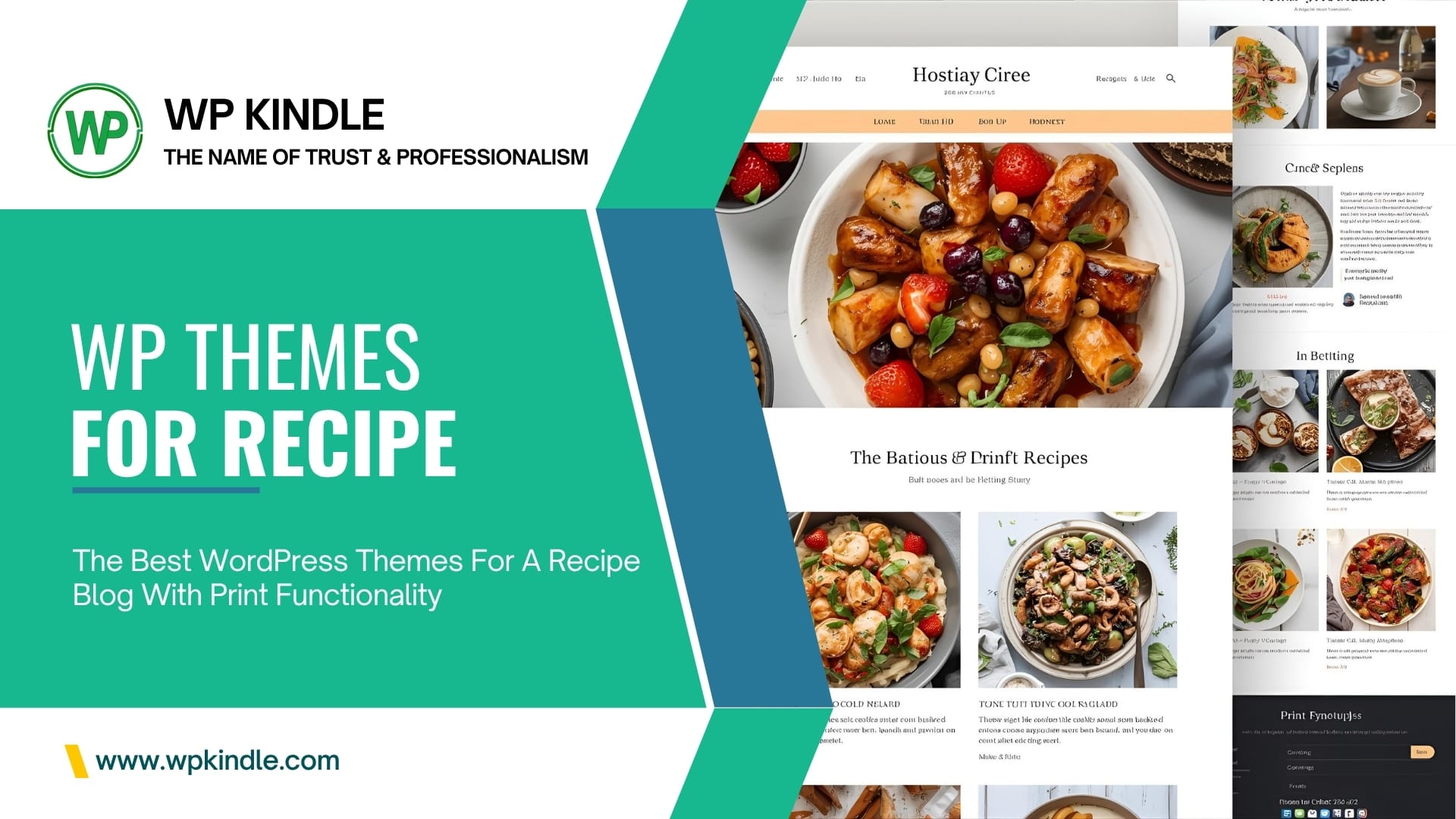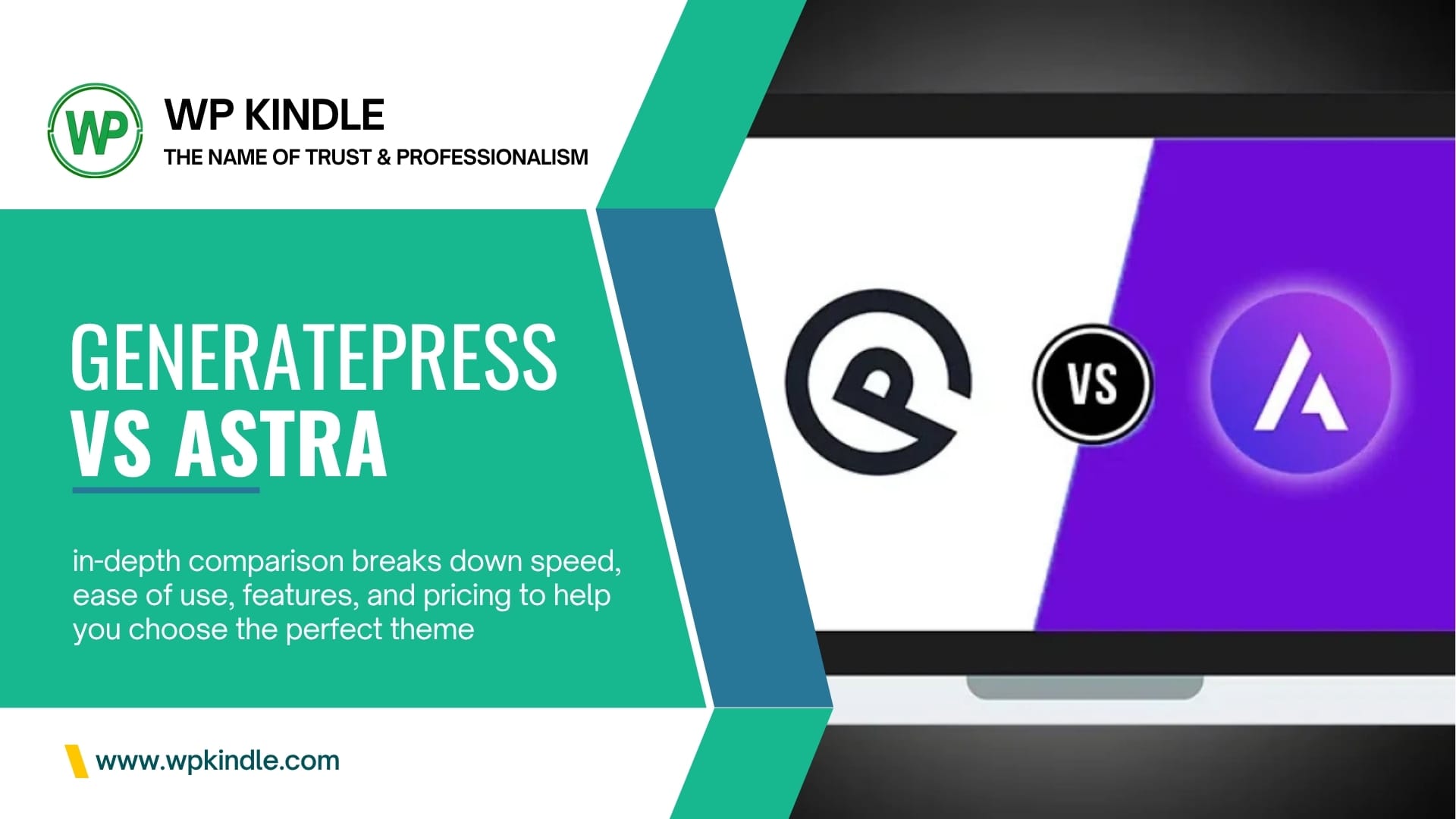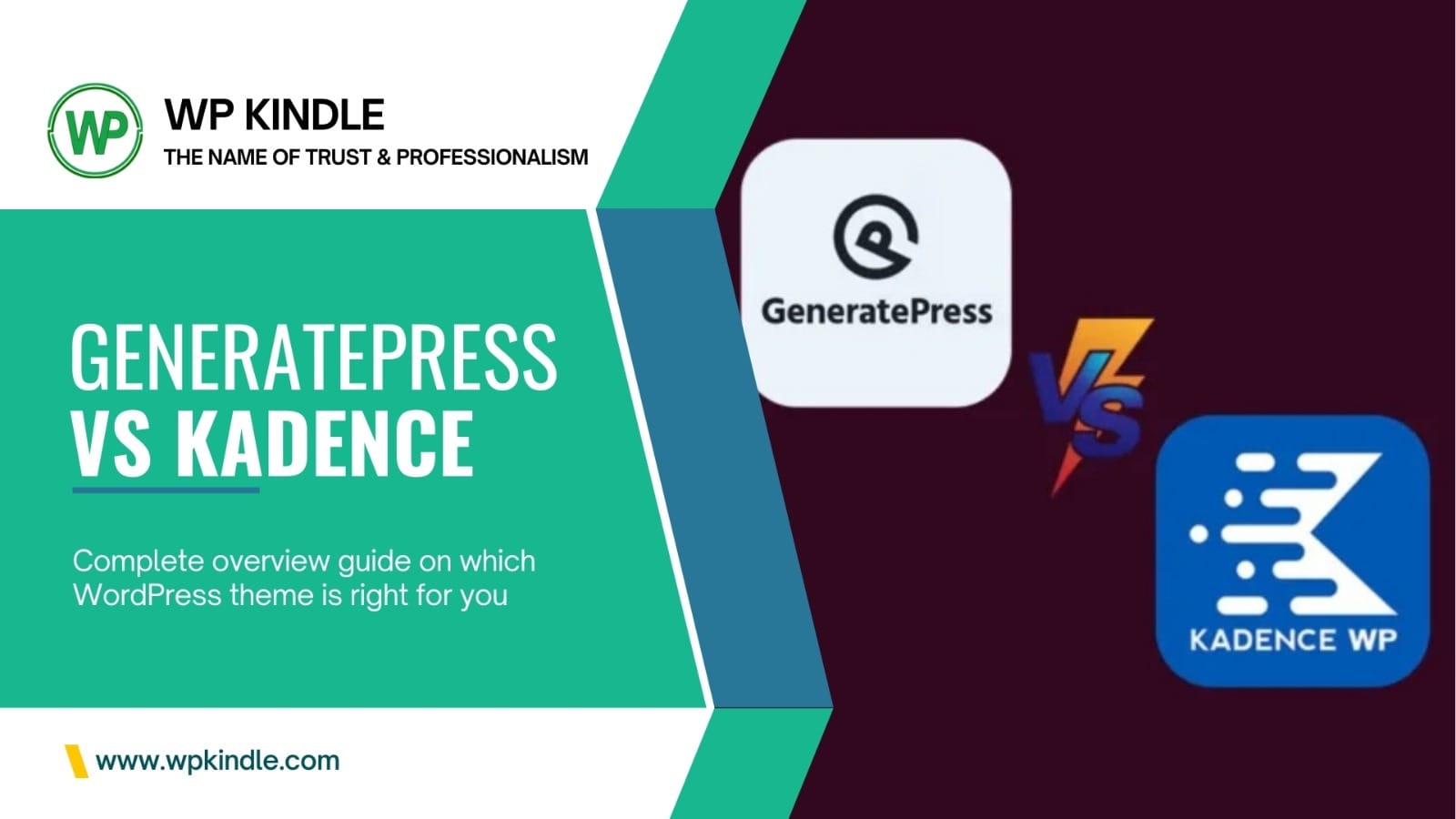Struggling to find the perfect theme for your food blog? Discover the best WordPress themes for recipe blogs with built-in print functionality to boost user engagement and SEO.
Introduction
Every successful recipe blog is built on two key ingredients: mouth-watering content and a website that makes it effortless for readers to cook your creations. While stunning food photography is crucial, one of the most overlooked yet vital features is seamless print functionality.
A dedicated print button isn’t just a convenience—it’s a necessity. It allows your readers to easily bring your recipes into the kitchen, away from messy screens and distractions. A theme with built-in print functionality saves you from relying on clunky plugins, ensures a clean, ad-free printout, and significantly improves the user experience.
But with thousands of themes available, how do you choose the right one? This guide will walk you through the best WordPress themes for a recipe blog that have excellent print functionality baked right in.
What to Look For in a Recipe Blog Theme
Before we dive into the specific themes, let’s outline the essential features your theme should have:
- Built-in Recipe & Print Functionality: The theme should either have a native recipe block/system or be fully compatible with a dedicated recipe plugin like WP Recipe Maker or Zip Recipes, which include robust print features.
- Speed and Performance: A slow-loading food blog will frustrate readers and harm your SEO. Look for lightweight, well-coded themes.
- Mobile-Responsive Design: The vast majority of your readers will browse on their phones. Your theme must look and work perfectly on all devices.
- SEO-Friendly Structure: Clean code and proper schema markup (like Recipe Schema) help your recipes appear in rich search results, like Google’s “Recipe” carousel.
- Customization Options: You should be able to easily match the theme’s colors, fonts, and layout to your brand without touching a line of code.
Top WordPress Themes for Recipe Blogs with Print Functionality
Here are our top picks, balancing ease of use, design, and powerful print features.
1. Foodie Pro (A Genesis Child Theme)
Best For: Professional food bloggers who value speed, SEO, and reliability.
Why It’s Great:
Foodie Pro is a powerhouse built on the legendary Genesis Framework. It’s designed specifically for food bloggers from the ground up. While it doesn’t have a built-in recipe system, it’s meticulously crafted to work perfectly with top-tier recipe plugins.
Print Functionality: You’ll achieve print functionality through a plugin like WP Recipe Maker. This is actually a benefit, as WP Recipe Maker offers one of the most customizable print experiences available. You can control exactly what gets printed (just the recipe, no images, etc.), and the print styles are already optimized for a clean, easy-to-read output.
Key Features:
- Lightning-fast and secure (thanks to Genesis).
- Excellent SEO foundations.
- Beautiful, responsive design focused on showcasing photography.
- Seamless integration with recipe plugins for robust print features.
2. Savory
Best For: Bloggers who want a beautiful, feature-rich theme right out of the box.
Why It’s Great:
Savory is a modern theme built for the Block Editor (Gutenberg) and is part of the popular Feast Plugin Co. ecosystem. It often comes bundled with their “Create” plugin, which adds custom blocks for recipes, ratings, and more.
Print Functionality: Savory, paired with the Create plugin, offers a native and elegant print solution. The recipe block includes a dedicated print button that generates a minimalist, distraction-free printout containing only the essential recipe information, which is exactly what your readers want.
Key Features:
- Built-in recipe blocks with an integrated print button.
- Designed specifically for food bloggers.
- Deep integration with the modern WordPress editing experience.
- Includes features like recipe indexes and advanced filtering.
3. Astra (with a Recipe Plugin)
Best For: Bloggers who want maximum flexibility and customization.
Why It’s Great:
Astra is one of the most popular WordPress themes for a reason: it’s incredibly fast, lightweight, and works with any page builder (like Elementor or Beaver Builder). This gives you unlimited design freedom to create a unique recipe blog.
Print Functionality: Like Foodie Pro, Astra’s strength lies in its compatibility. By pairing Astra with a dedicated recipe plugin like WP Recipe Maker or Zip Recipes, you get access to their superior, customizable print features. You can design your page with Elementor and have a perfectly formatted print button within the recipe card.
Key Features:
- Extremely lightweight and performance-optimized.
- Unmatched customization options with page builders.
- Huge library of starter templates, including ones for food blogs.
- Seamlessly works with all major recipe plugins for top-tier print functionality.
4. Blossom Recipe
Best For: Pure recipe websites that need specialized features from the start.
Why It’s Great:
As the name suggests, Blossom Recipe is a theme built exclusively for recipe blogs. It comes with a native recipe post type and a wealth of food-blogging-specific features, eliminating the need for multiple plugins right away.
Print Functionality: This theme includes built-in print functionality for its native recipe cards. With a single click, readers can print your recipe in a clean, standardized format. It’s a true all-in-one solution for someone who doesn’t want to fuss with plugin compatibility.
Key Features:
- Dedicated recipe post type built into the theme.
- Built-in print button for recipes.
- Features like a recipe index, user ratings, and related recipes.
- SEO-optimized with Recipe Schema markup.
Critical Feature: The Print Button Itself
When evaluating a theme or plugin’s print function, ensure it does the following:
- Prints a Clean, Minimalist Page: It should only print the recipe—not your header, sidebar, footer, or ads.
- Includes the Recipe Image: Many readers like having a visual reference.
- Is Easy to Find: The print button should be clearly visible within the recipe card, often represented by a printer icon.
- Is Mobile-Friendly: The button must work perfectly on touchscreens.
Our #1 Recommendation for Most Users
For most new and established recipe bloggers, our top recommendation is Astra Theme + WP Recipe Maker plugin.
Why this combination wins:
- Flexibility: Astra gives you total design control.
- Performance: It won’t slow down your site.
- Powerful Printing: WP Recipe Maker offers the most control over the print output, allowing you to choose what gets printed and how it looks. You can even add a “Print” link to the recipe card that doesn’t use a button image, which is great for site speed.
Conclusion
Choosing a WordPress theme with robust print functionality is a small detail that makes a huge difference in your readers’ experience. It shows that you care about their time in the kitchen and encourages them to come back for more.
Whether you choose the all-in-one convenience of Blossom Recipe, the professional power of Foodie Pro, the native elegance of Savory, or the limitless flexibility of Astra, you’ll be setting your recipe blog up for success by prioritizing this essential feature.
Ready to start? Pick a theme from this list, and watch your reader engagement—and your SEO—rise as you provide a seamless cooking and printing experience.